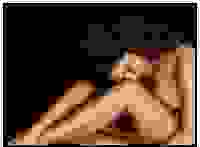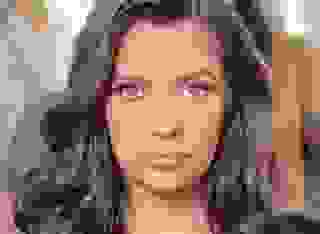- FAQ
- Control Panel
- My Options
What is "My Options" in the Control Panel?
My Options is a page in the Literotica Member Control Panel where you can update your member profile, user avatar, and site options.
There are two sections to the Options page:
My Profile
My Profile - the place to let other Literotica users know more about you. All fields are optional, and all responses will be publicly viewable on your profile, unless otherwise specified. The following fields may be updated:
- Member Avatar/Photo - click on the smaller image at the top of the page to upload a new Member Avatar. This Avatar will be part of your identity on Literotica, appearing beside your username when you publish stories, make comments, post on the forum, and in other places throughout Literotica. Member Avatar FAQ.
- Member Profile Header Image - click on the upload icon on the top right of the large rectangular image at the top of your “My Profile” page to upload a custom header image for your public Literotica Profile Page. Literotica Member Profile Header Image FAQ.
- Biography - a paragraph or two about you, your writing, or anything else you’d like to share with the public.
- Title - a short phrase/tagline that will appear under your username on the forum and in some other places around the site.
- Gender - you may also specify if your account is managed by a couple.
- Date of Birth - all Literotica members must be at least 18 years old, the legal age of adulthood in the United States.
- Age Privacy - hide or share your age/birthdate.
- Weight - body shape.
- Height - how tall you are.
- Location - your geographic location, or another planet, your choice.
- Orientation - straight, gay, or any other variety of the rainbow.
- Dating Status - single or married are the simple choices.
- Hobbies - a comma separated list of what you like to do for fun.
- Pets - some people like cats, some like dogs.
- Fetishes - list your kinks if you like.
- Website - your official URL.
- ICQ - do you remember ICQ?
- AOL IM - if you remember ICQ, you might also remember AOL.
- Twitter - coming soon.
My Options
My Options - the place to update various options for your Literotica account. Options here include:
- Email - if you change your member email address, you’ll need to confirm the new address by clicking a link in an email that will be sent to you.
- Password - change your site password.
- Time Zone - change the timezone used for your account.
- Accept Anonymous Feedback? - turn feedback without an email address attached on or off.
- Turn Off All Feedback? - disable all feedback on your account and your works.
- Participate in BETA Testing? - if you turn this feature on, you’ll be able to see the new features we’re working on before other members.
- Support This Author Link - if you’re a published Literotica Author and you would like to add a link to your Patreon, Amazon, or other supported account, please see our Support This Author Link FAQ.
Remember that you must click “Save Changes” after updating your Profile or Options, or the changes you make will be lost when you leave the page.
If you have any questions about the My Options page, please let us know in the Literotica Tech Support Forum.