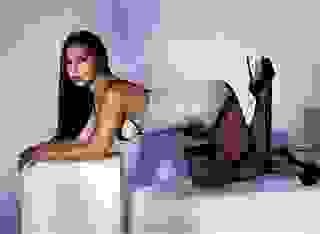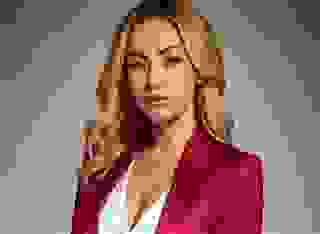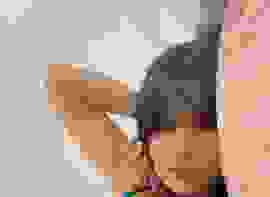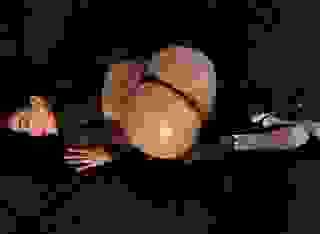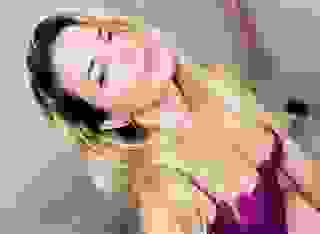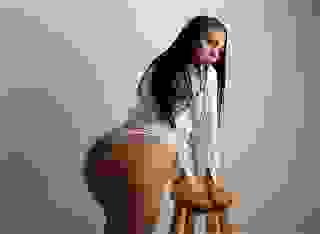Swipe to see who's online now!
- FAQ
- Control Panel
- My Reading Lists
What is "Reading Lists" in the Control Panel?
Reading Lists is a page in the Literotica Member Control Panel where you can create, manage, and delete your member Reading Lists.
The following options are available on your Reading Lists page:
- View your Favorite Stories List
- View your Read Later List
- View your Custom Reading Lists
- Create a Custom Reading List by clicking on the “+” icon at the top of the Reading Lists page.
- Change the Privacy Settings of a Custom Reading List by clicking the Gear Icon to the right of the Reading List title.
- Edit the Title or Description of a Custom Reading List by clicking the Gear Icon to the right of the Reading List title.
- Delete a Custom Reading List by clicking the Gear Icon to the right of the Reading List title.
- Add stories to, or remove stories from a Reading List by clicking on the Reading List title.
- Sort stories in a Reading List or search for stories in a Reading List by clicking on the Reading List title.
The easiest way to add stories to a Reading List is to click on the small bookmark icon anywhere you see it on Literotica (on story cards, on the story page, etc.) and then use the popup that appears to add that story to any of your Reading Lists.
If you have any questions about the Reading Lists page, please let us know in the Literotica Tech Support Forum.