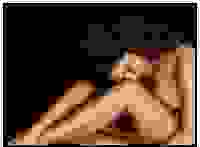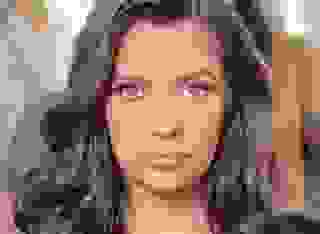Swipe to see who's online now!
How Do I Create A New Literotica Series?
Note: This FAQ is about a Literotica feature that is in BETA. The feature may not yet be available to all users.
For authors considering publishing a Literotica Series, the first step is to create a new Series. Before proceeding, please consider the following points:
- A Literotica Series can be any group of stories, but readers generally understand a Series to be a group of stories that are most often part of the same larger story, or alternately a group of stories that somehow encompass the same world/characters.
- A Series will group the stories together on your author profile and in several other places around Literotica. Many readers love Series, and while there are many benefits to writing in Series format, adding stand-alone works to a Series could lessen their exposure in some cases.
- Once you publish a Series, readers of the first part will eagerly await publication of subsequent parts of the Series. You may consider writing multiple parts of the Series before releasing the first part, so that you can release Series parts on a regular schedule. This is optional, and many authors publish Series parts as they are completed.
- Each story you create can be included in only one Series, something to keep in mind when organizing your works for your reader.
How To Create A New Literotica Series
- Login to your Literotica Author Control Panel.
- Go to the “Series” menu item in the Control Panel menu.
- Choose “Story Series” if you want to create a Story Series. (All works in a Series must be the same type of work. You cannot mix stories with poems in the same Series, for example.)
- Click the “New Story Series” button.
- Fill out the following fields:
• Series Title (Required) - The title of your entire Series.
• Series Description (Required) - A short description of your Series readers will see on the Series Card, before they visit the Series Page.
• Series Introduction (Recommended) - This is a longer introduction to the Series that will appear on the Series Page. You can include information about planned future parts, the history of the Series world you are building, character backgrounds or details, teasers for upcoming plot developments, etc. Any mention of, or link to, other websites/apps is not allowed in this field.
• Work Sort Order (Required) - How do you want the works in the Series sorted for readers? “Manual” sorting means that you are using our “Reorder Series” feature to manually set the order for all parts of the Series. “Title (A-Z)” is a simple sort by Work title. “Date Published” sorts the Series from first published to most recently published.
• Is This Series Completed? - Some readers will only read completed Series, while others prefer ongoing Series. By setting your Series to “Completed” when the final part is published, you’re helping potential readers make informed decisions.
• Series Cover Art - You may optionally upload a Series cover image. Please check our Series Cover Image FAQ to be sure that your image meets all requirements. - Once you’ve filled out all of the above fields, click the “Create Series” button.
- Now that your Series is created, you will need to click the “Publish” button on the Series Settings page and wait for it be approved by moderators before your Series will appear on public pages for Literotica Readers.
- While you can click the “Publish” button to get your Series approved at any time, before becoming visible to Readers, a Series must have at least one Published Work (Story) inside of it (we do not show empty Series to Readers). Please see our Adding Work To A Series FAQ for details on moving Stories into your Series.
Please note that you can also edit an Automatic Series in your account to convert it to a Manual Series. For more information, see our Automatic Series and Manual Series FAQ.
For advice from other published authors on using the Series feature, please check the Literotica Author Support Forum.
We would love to hear your suggestions for improving the Literotica Series feature, please send feedback to support anytime.